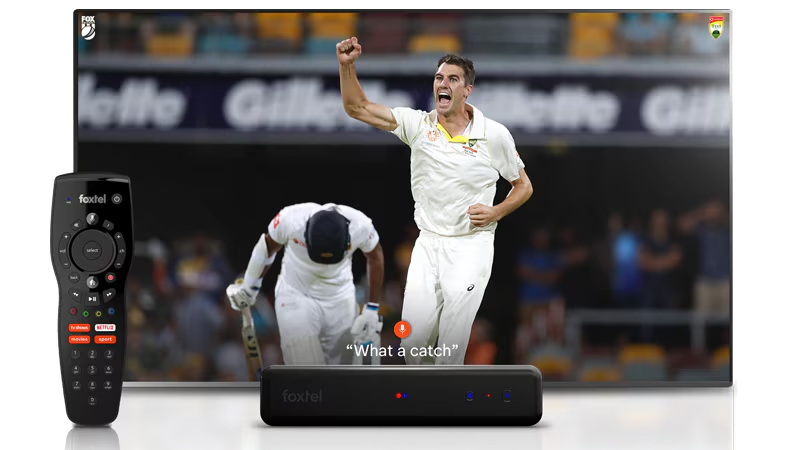Why Is My Foxtel Remote Not Working? Common Problems and Solutions
info@daehn.com.au
June 17, 2025
Recent Post
Categories
Want To Try Our Services ?
At Daehn Solutions, we provide fast, reliable Foxtel technician services in Sydney — authorised, experienced, and ready to help.
Book a Technician
Remote Control Problems?
A Foxtel remote that stops working can be frustrating, especially when you just want to relax and watch your favourite shows. The good news is that most remote problems have simple solutions. In this guide, we’ll go through the most common issues and how to fix them at home.

🔋 1️⃣ Check the Batteries
It might sound basic, but flat batteries are often the reason a Foxtel remote stops working.
✅ Replace the batteries with new ones (preferably a trusted brand).
✅ Make sure they’re inserted correctly, matching the + and – symbols.
📡 2️⃣ Check for Signal Obstructions
The remote sends a signal to the Foxtel box. If something is blocking the front of the box, it might not receive the signal.
✅ Make sure there’s a clear line between your remote and the Foxtel box.
✅ Remove any objects that could block the infrared signal.

🔄 3️⃣ Re-pair the Remote
Some Foxtel remotes (especially iQ models) need to be paired with the box.
✅ Go to the Settings menu.
✅ Follow the pairing instructions for your specific Foxtel box model.
You can find these steps on the Foxtel website or in the user manual, or here
From the moment you contact Daehn Solutions, we guide you through every step — from diagnosing your Foxtel issue to delivering fast, professional repairs or installation across Sydney.
🔧 4️⃣ Clean the Remote
Dust, dirt, or sticky buttons can stop your remote from working properly.
✅ Wipe the remote with a soft, dry cloth.
✅ Check that all buttons press down smoothly.
⚠️ 5️⃣ Test the Remote
If none of these steps work, try your remote with another Foxtel box (if possible) to see if the issue is with the remote or the box itself.
📌 Conclusion
A Foxtel remote that isn’t working doesn’t always mean you need a replacement. With a few simple checks, you can often solve the problem at home.