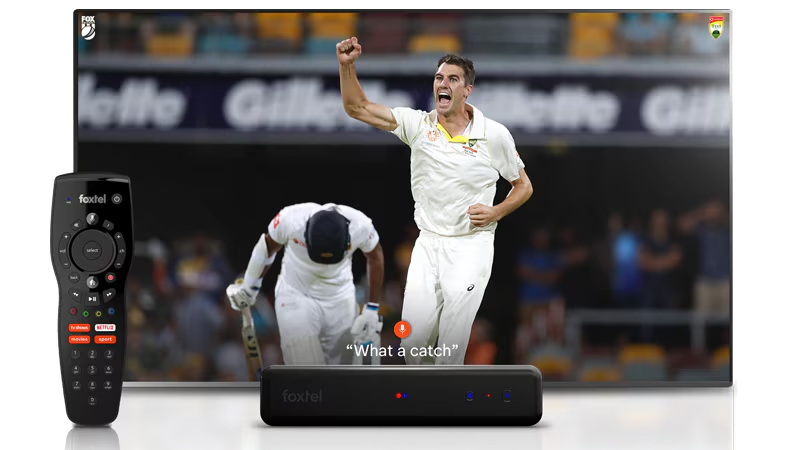Foxtel Not Working? 5 Quick Fixes Before Calling a Technician
info@daehn.com.au
June 17, 2025
Recent Post
Categories
Want To Try Our Services ?
At Daehn Solutions, we provide fast, reliable Foxtel technician services in Sydney — authorised, experienced, and ready to help.
If your Foxtel box has stopped working or you’re seeing error messages on your screen, don’t panic! Before you book a Foxtel technician in Sydney, try these simple checks. At Daehn Solutions, we’re authorised Foxtel installers with over 25 years of experience — and sometimes, the solution is easier than you think!
1️⃣ Check Your Power and Connections
It sounds simple, but loose cables are one of the most common causes of issues.
✅ Make sure your Foxtel box is properly plugged in and turned on.
✅ Check that the HDMI cable is securely connected to your TV.
✅ Verify that your satellite cable or internet connection (for iQ5) is properly attached.

Before calling a technician, try these simple tips — they can save you time and get your Foxtel back up and running fast.
2️⃣ Restart Your Foxtel Box
Just like a computer, your Foxtel box might need a reboot.
✅ Turn the box off at the power point.
✅ Wait 30 seconds.
✅ Turn it back on and see if the problem is resolved.
3️⃣ Check for Service Outages
Sometimes, the issue is with the Foxtel network, not your box.
✅ Visit the Foxtel Service Status page to see if there’s an outage in Sydney.
4️⃣ Update Your Foxtel Box
Outdated software can cause glitches.
✅ Go to your Foxtel settings and check for software updates.
✅ Follow the on-screen instructions to install updates.
5️⃣ Reset to Factory Settings (if needed)
⚠️ This should be a last resort, as it will reset your settings.
✅ Go to Settings > Advanced Settings > Factory Reset on your Foxtel box.
✅ Follow the prompts carefully.
When to Call a Foxtel Technician in Sydney
If none of these steps work, it’s time to call the experts.
At Daehn Solutions, we provide:
👉 Authorised Foxtel installations (iQ5, iQ4 and more)
👉 Repairs and upgrades
👉 Fast service across Sydney
📞 Contact us today for reliable Foxtel technician services in Sydney!
📌 Why Choose Us?
✅ Over 25 years of experience
✅ Authorised Foxtel technician
✅ Local Sydney service — fast response
✅ Friendly, professional support